Purpose
Script shows how you can use brainCloud properties to share scripts between cloud code.
Warning
This has been tested with up to 30k bytes of code.
That said, isn’t an officially sanctioned approach. We don’t recommend putting more than 20-25kb in the shared code string.
Script
Click TestSharedFunctions.ccjs.zip to download the file.
Usage / Setup
Add a Global Property with the scripts you want to share.
Properties can be set on the Design | Custom Config | Global Properties page.
The example test script assumes a getFuzz and addTwoNums functions exist.
function getFuzz() {
return 'Fuzz';
}
function addTwoNums( a, b ) {
return a + b;
}
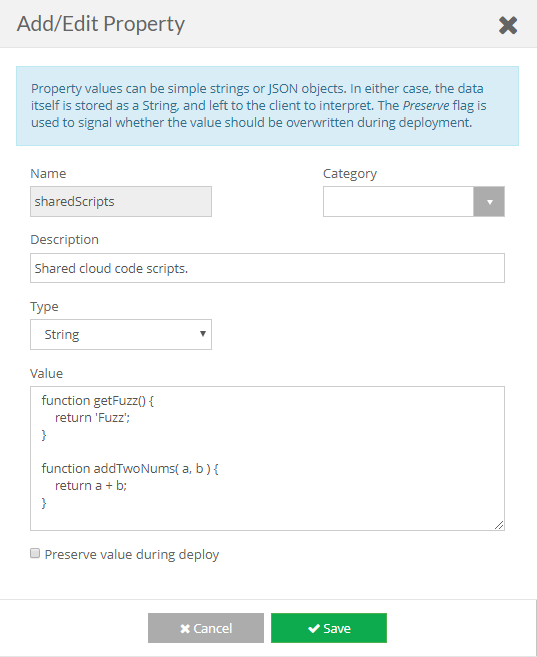
To configure this script, simply import it into your app.
Authenticate, and run the script.
This is the response you should get.
{
"data": {
"response": {
"getFuzz": "Fuzz",
"sum": 15
},
"success": true
},
"status": 200
}
