The Apps page (accessible via Admin | Apps) is used to manage your team’s brainCloud applications.
It’s important to understand that Apps in brainCloud are generally in one of two states:
- In Development – in development apps are free in brainCloud, but with limitations
(i.e. the maximum of 100 users per day, no real in-app purchases, max 1000 users lifetime) - Live – live apps have no run-time restrictions and are associated with a brainCloud subscription plan.
Via this page, you can:
- View the current status of your apps
- Disable / Re-Enable – temporarily disables end-users ability to log into your app.
- Go Live – publish your app, associating it with a subscription plan
- Apply coupon – apply a coupon for pricing discounts
- Refresh – sync with the billing system to refresh the app’s status
Developers can perform an operation on an app by clicking on the Action button and choosing the associated menu option.
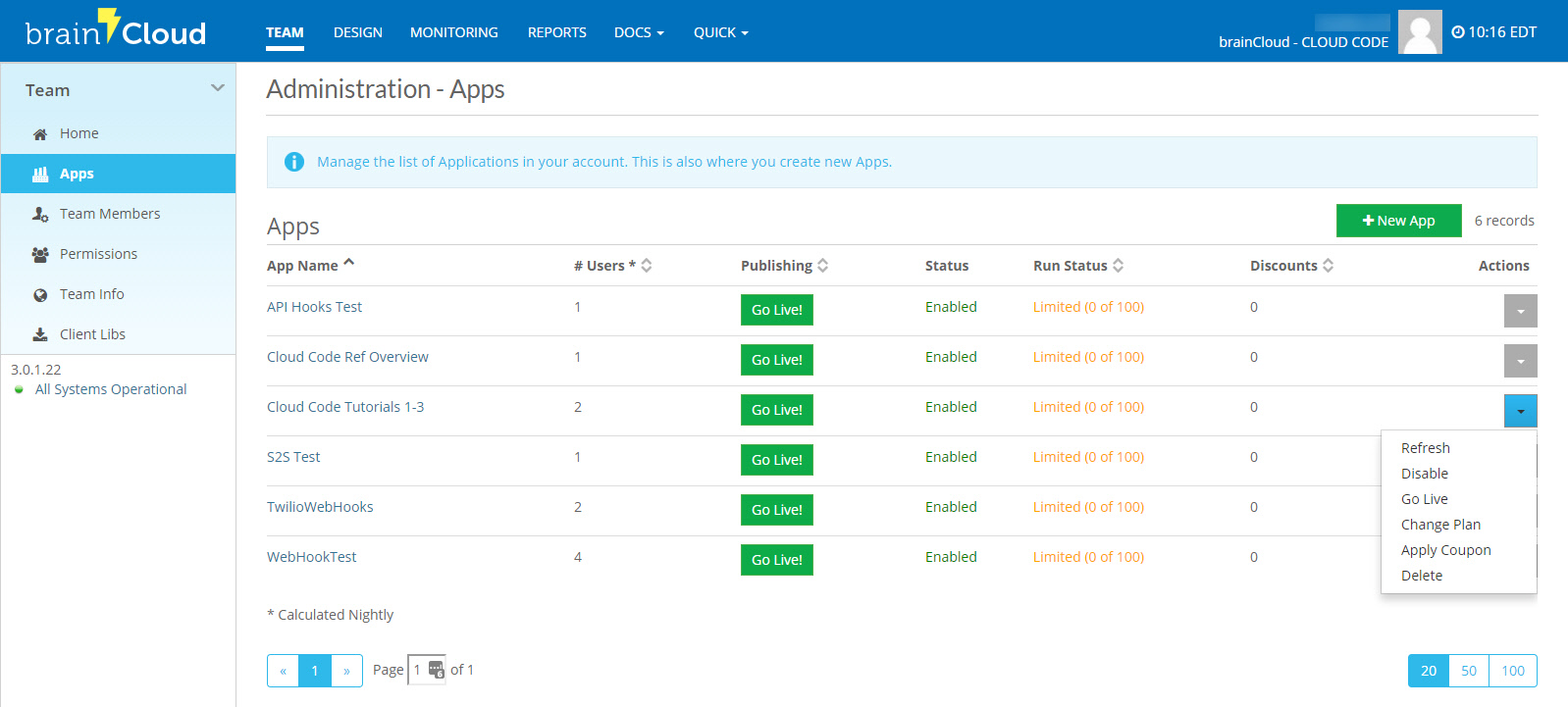
Important information displayed on this screen:
- # Users – this is the total number of end-user accounts associated with the game. It is refreshed nightly, so you won’t see it update in real-time.
- Publishing – indicates whether your app is Live or not. Live apps show “Live”, with the name of the associated subscription plans. Apps that are still in development display the [Go Live!] button.
- Status – whether the app is Enabled or Not.
- Run Status – the run-time status of your app. Indicates whether brainCloud is doing any special checks (to enforce limitations) as users log in.
- Discounts – whether or not any discounts have been applied to the subscription pricing of the app
For more information on publishing apps, refer to the Publishing Apps page.
